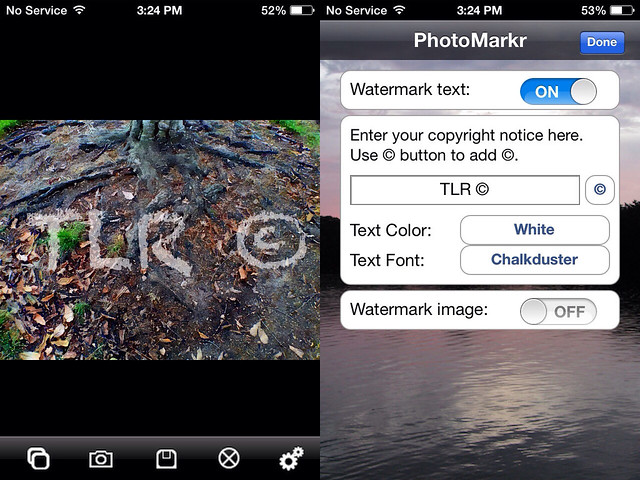A most helpful blog post by Tina Rice:
COMBO APPS: Mobile Extreme Editing
This is a blog post that I have been putting off for awhile, so I guess it’s time to write about how to protect your mobile photos and art work. I’ll talk about watermarks and give you a list of apps that generate a signature to apply on top of you photo or images. Then I’ll talk about the PROS and CONS with watermarks and my honest opinions at the end of the blog post.
The top photo was edited with Brushstroke. The app has a signature tool to apply on top of your painterly images. There are some app that will let you apply a signature or have text to put on top of you photos/images.
PhotoMakr is a watermark app, I picked this app up because it’s FREE at the moment and normally $2.99.
It’s a very easy and simple app to operate. Just type in…
View original post 534 more words